链博——DAPP练手项目(一)
背景
我们都知道目前主流的网站都是属于web2.0的应用,例如新浪微博,明明我们才是内容的输出者,可是最终收益的大头却是这些公司,而且我们的文章放在他们的服务器,他们想怎么着就怎么着;而区块链技术的出现,让去中心化思想渐入人心,我们的数据,将由我们自己掌控!
链上博客,让我们的文章写入区块链,人人都是自己数据的掌控者!
主要功能:
- 查看所有人写的文章
- 编写和修改自己的文章
这里我们使用智能合约来实现,借助truffle和vue,实现我们的DAPP的开发.
实现效果
本项目重点在于怎么使用JavaScript,具体而言是使用web3.js和智能合约交互,对于系统的性能优化尚未考虑。
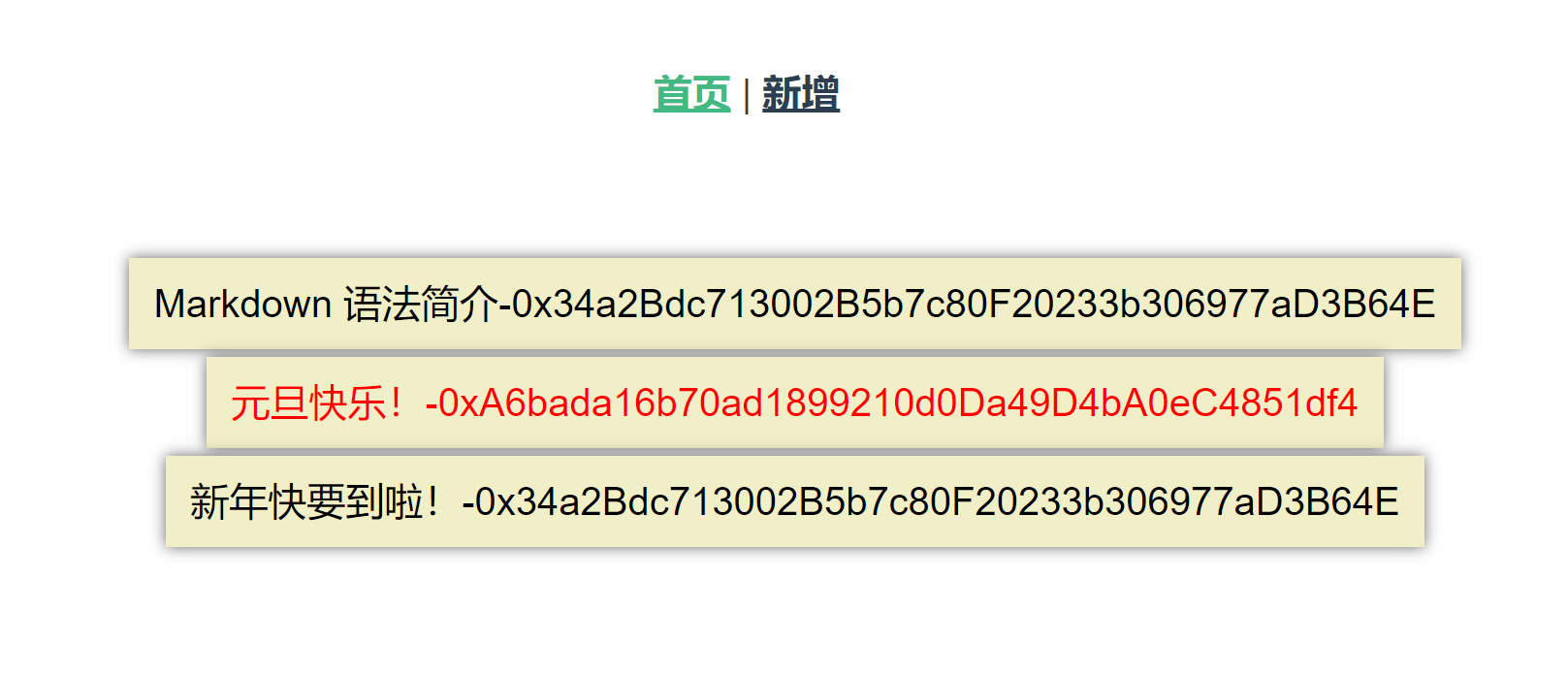


合约实现
与现有流行的B/C模式相类似,我们需要一个类似的数据提供方,只不过web2.0时代下,该数据提供方是由一个中心服务器提供,在web3.0下,该数据由区块链提供,智能合约就有点类似数据提供方。
我们这里使用Solidity实现我们的合约.
Node.js 安装
Ganache 安装
可以下载命令行版本的,也可以下载桌面版本的,我这里使用的是桌面版本的
truffle 安装
使用包管理工具安装truffle,它是针对基于以太坊的Solidity语言的一套开发框架:
$ npm install -g truffle
$ truffle --version
Truffle v5.7.1 (core: 5.7.1)
Ganache v7.6.0
Solidity v0.5.16 (solc-js)
Node v18.12.1
Web3.js v1.8.1
如果安装过程遇到网络问题,可以尝试换源或者使用cnpm
然后使用truffle来初始化项目:
$ mkdir chainBlogContracts
$ cd chainBlogContracts
$ truffle init
我们看一下项目结构:
$ tree
D:.
│ truffle-config.js
│
├─contracts
├─migrations
└─test
contracts存放我们的合约文件,migrations文件夹下存放部署脚本,test文件夹下存放测试脚本。
truffle-config.js是配置文件,目前我们暂时修改的是networks对象:
networks: {
development: {
host: "127.0.0.1", // Localhost (default: none)
port: 7545, // Standard Ethereum port (default: none)
network_id: "*", // Any network (default: none)
}
}
其中,端口和Ganache中设置的一致.
编写合约
详细实现请参考【链接】
在contracts文件夹下,新建一个ChainBlog.sol文件,在这里完成我们的合约逻辑。
我们可以将所有的文章存放到一个数组中,此外,我们使用一个结构体来表示一篇文章:
struct Blog {
uint256 id;
address author;
string title;
string summary;
string content;
uint256 createTimestamp;
uint256 lastUpdateTimestamp;
}
// 记录每个人编写的文章
Blog[] public blogList;
event AddBlogEvent(uint256 id, address author, string title, string summary, string content, uint256 createTimestamp);
event ModifyBlogEvent(uint256 id, address author, string old_title, string old_summary, string old_content, string new_title, string new_summary, string new_content, uint256 modifyTimestamp);
event DeleteBlogEvent(uint256 id, address author, string title, string summary, string content, uint256 deleteTimestamp);
将blogList设置成public可以方便我们从外部直接访问该数组。我们还定义了几个事件,这几个事件后文会用到;触发事件,可以理解成我们往日志系统中写入一个日志,能合约的前端UI,例如,Apps、web.js,或者任何与Ethereum JSON-RPC API连接的东西,都可以侦听这些事件。
编写文章
我这里设置博客的ID对应其在数组中的下标,因此如果想要获取某一篇文章,可以直接根据ID转换成索引。
function addBlog( string memory _title, string memory _summary, string memory _content ) public {
uint256 currentId = blogList.length;
blogList.push(
Blog(currentId, msg.sender, _title, _summary, _content, block.timestamp, block.timestamp)
);
emit AddBlogEvent(currentId, msg.sender, _title, _summary, _content, block.timestamp);
}
修改文章
修改文章时候,只有文章的所有者才能有权修改,且要判断传进来的id是否有效:
function modifyBlogByUserAndId(
uint256 id,
string memory _title,
string memory _summary,
string memory _content
) public {
require(id >= 0 && id < blogList.length, "Id invalid!");
require(msg.sender == blogList[id].author, "You can only modify your blog!");
uint256 idx = id;
string memory old_title = blogList[idx].title;
string memory old_summary = blogList[idx].summary;
string memory old_content = blogList[idx].content;
blogList[id] = Blog(id, msg.sender, _title, _summary, _content, blogList[id].createTimestamp, block.timestamp);
emit ModifyBlogEvent(id, msg.sender, old_title, old_summary, old_content, _title, _summary, _content, block.timestamp);
}
删除文章
值得注意的是,在Solidity中,删除数组中的元素后,会将该元素所在的位置都置为初始值,并且长度不变,在这里你可以选择将最后的元素复制到该地址,然后使用pop()函数将最后一个元素删除,这里我并没有选择这样子,因为我想把文章ID和其在数组中的下边对应起来同时一篇文章应该有一个固定的id:
function deleteBlogByUserAndId(uint256 id) public {
require(id >= 0 && id < blogList.length, "Id invalid!");
require(
msg.sender == blogList[id].author,
"You can only delete your blog!"
);
uint256 idx = id;
string memory old_title = blogList[idx].title;
string memory old_summary = blogList[idx].summary;
string memory old_content = blogList[idx].content;
delete blogList[idx];
emit DeleteBlogEvent( id, msg.sender, old_title, old_summary, old_content, block.timestamp);
}
获取文章列表
我们虽然在前面将blogList设置成了public,但是实际上Solidity编译时候会生成一个对应的get方法,该方法的接收一个参数作为下标,因此我们无法通过访问该变量直接获取所有的文章,我们需要暴露一个函数,使其返回所有的文章:
function getAll() public view returns(Blog[] memory){
return blogList;
}
view关键字说明该方法会访问状态变量(blogList),但是不会修改它,明确这一点很重要,它可以为调用者节省gas。
部署和连接咱们的智能合约将在之后进行。
参考链接
【1】ChainBlog(本项目完整源码).https://github.com/YaleXin/ChainBlog
【2】web3.js中文文档.https://learnblockchain.cn/docs/web3.js/
【3】Solidity中文文档.https://learnblockchain.cn/docs/solidity/
【4】truffle文档.https://learnblockchain.cn/docs/truffle/getting-started/running-migrations.html
【5】开发、部署第一个DApp.https://learnblockchain.cn/2018/01/12/first-dapp/
【6】DApp教程:用Truffle 开发一个链上记事本.https://learnblockchain.cn/2019/03/30/dapp_noteOnChain/
【7】Vue.js https://cn.vuejs.org/
本文由「黄阿信」创作,创作不易,请多支持。
如果您觉得本文写得不错,那就点一下「赞赏」请我喝杯咖啡~
商业转载请联系作者获得授权,非商业转载请附上原文出处及本链接。
关注公众号,获取最新动态!

